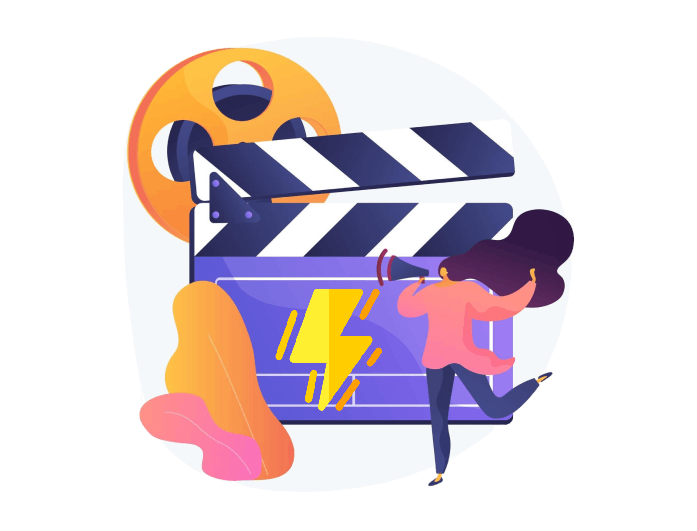
This powerful tool instantly converts video content from any URL into MP4 format. Simply paste the URL of your preferred video, and in seconds, you can download the video in high-quality MP4. It works for YouTube, Vimeo, podcasts, and other media platforms.
Whether you need to save a music video, lecture, or any online content, the tool ensures fast, high-quality conversion. There is no need to install complex software; everything is done directly in your browser with a few easy steps.
The converter ensures that the MP4 file you download maintains the highest possible video quality, even when converting from streams with varying encoding. With this tool, you can enjoy clear, crisp playback without loss of fidelity.
Unlike other converters that degrade quality, this tool preserves every frame and sound. Whether it's a lecture or music video, your MP4 will be sharp, smooth, and enjoyable, just like the original.
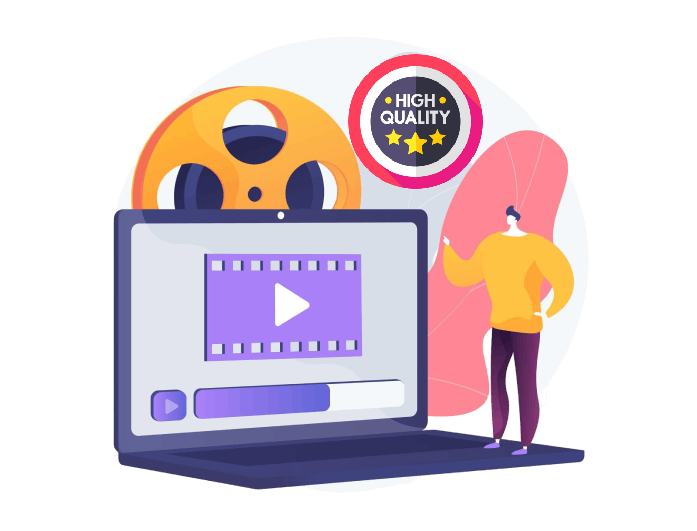

The URL to MP4 converter is entirely online—no installation needed. Visit the site, paste your link, and download the MP4 file directly to your device. This makes the tool incredibly user-friendly and accessible from any device.
Whether you're on desktop, tablet, or mobile, you can convert and download MP4 videos with ease. No external software or complicated procedures—perfect for quick jobs on the go.
Download your favorite videos from YouTube or other platforms and save them as MP4 files for offline playback.
Effortlessly repurpose video content—such as tutorials or talks—for use in presentations or e-learning materials.
Download lectures and interviews for offline review, helping you study more efficiently on-the-go.

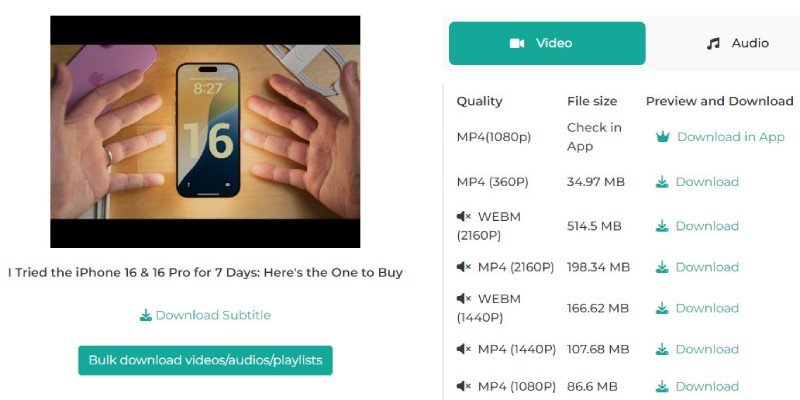
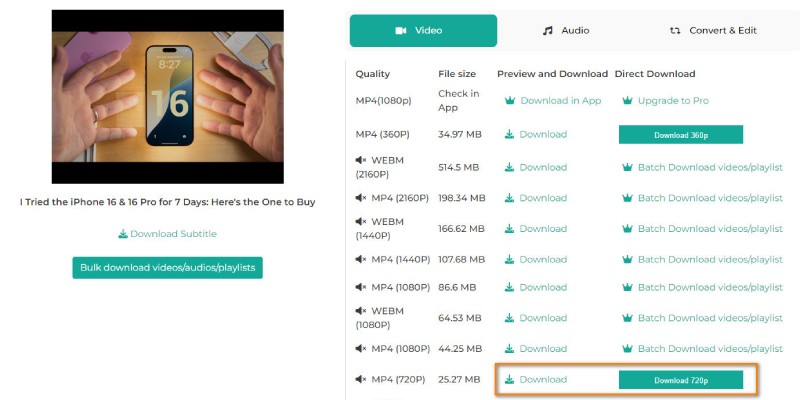
Copy the URL of the video you want to convert into MP4.
Visit the URL to MP4 converter, paste your URL into the text box, and click “Search” to analyze the link.
Choose “Download MP4” to start. The video file will be saved to your device for offline viewing.
You can convert URLs from video platforms like YouTube, Vimeo, and social media sites that host video content into MP4 format.
The conversion process typically takes a few seconds to a few minutes depending on the video’s length and resolution.
Yes, the URL to MP4 converter is fully optimized for mobile. You can convert and download MP4 videos directly from smartphones or tablets.
Yes. The tool does not require any software download, and all conversions are secure. No data is stored—your privacy is protected.
Absolutely—URL to MP4 conversion is completely free. You can convert and download MP4 files without charges.
