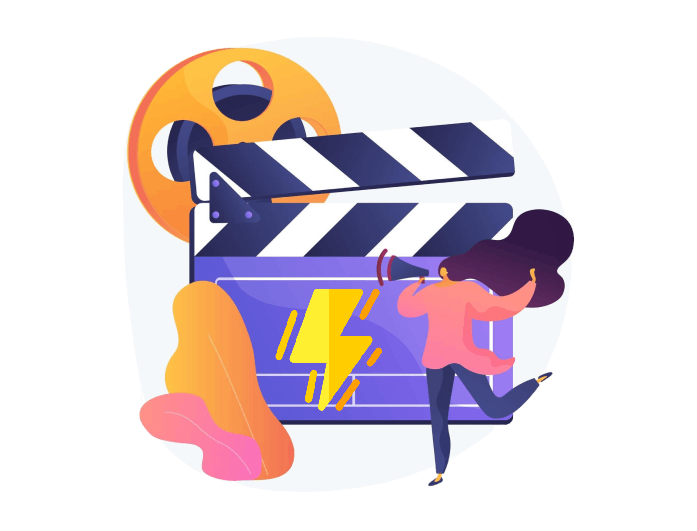
The Weverse Video Downloader lets you quickly download videos from the Weverse platform. Whether it's an artist's live stream, exclusive video content, or a fan interaction, you can save it for offline viewing with just a simple click.
Unlike other downloaders, our tool is optimized to support all types of Weverse video download content, ensuring that every clip, whether a live broadcast or posted fan content, is easily downloaded and in the highest quality available.
Enjoy high-definition downloads with the Weverse Video Downloader. The tool ensures that videos are saved in their original quality so you can enjoy your content exactly as it was meant to be seen. Whether HD or standard quality, every video is delivered crisp and clear.
This feature is essential for fans and content creators who want to preserve videos in their best form without worrying about pixelation or blurriness. The tool supports multiple formats, ensuring that your downloaded videos are high-quality and compatible with your devices.
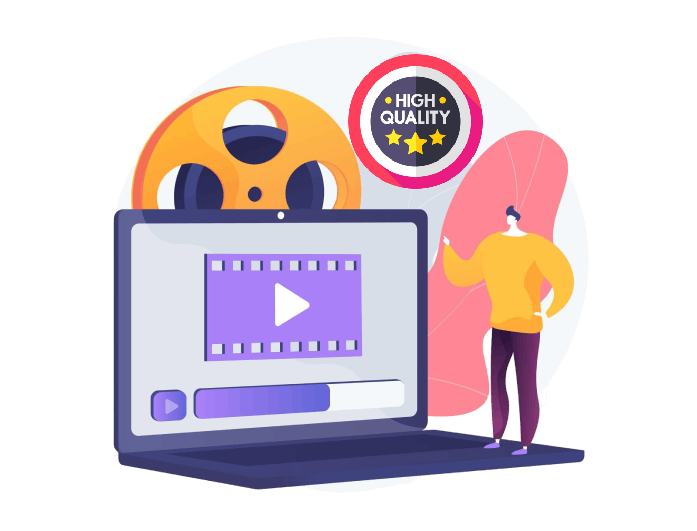
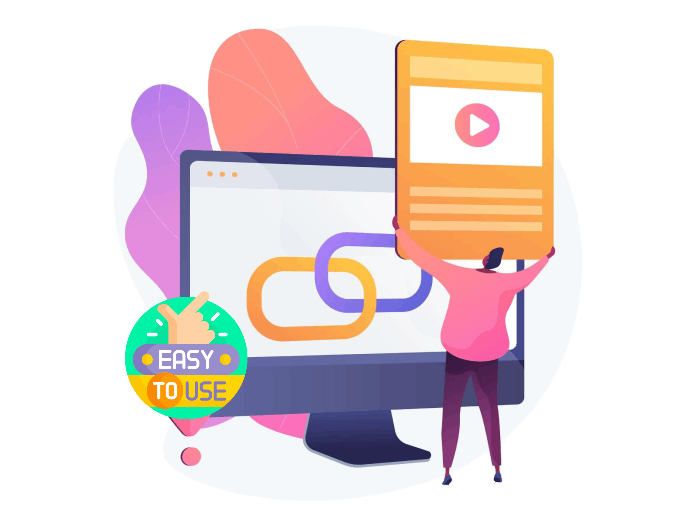
With its user-friendly design, the Free Weverse Video Downloader makes saving videos incredibly simple. There's no need for complicated settings or technical know-how—paste the Weverse video link, and you're ready to go.
The straightforward interface is perfect for users of all levels. Whether you're a pro user of the tool or a beginner, you can easily start downloading videos. There are no extra installations or software hassles, just simple and effective downloading.
K-pop fans and collectors can use this tool to download exclusive content from their favorite artists, such as live performances, behind-the-scenes footage, and special interviews.
Content creators and influencers can download videos from Weverse to repurpose them for their channels or social media posts.
Fans worldwide can use the downloader to ensure they never miss a Weverse video, especially those that are time-limited or region-restricted.

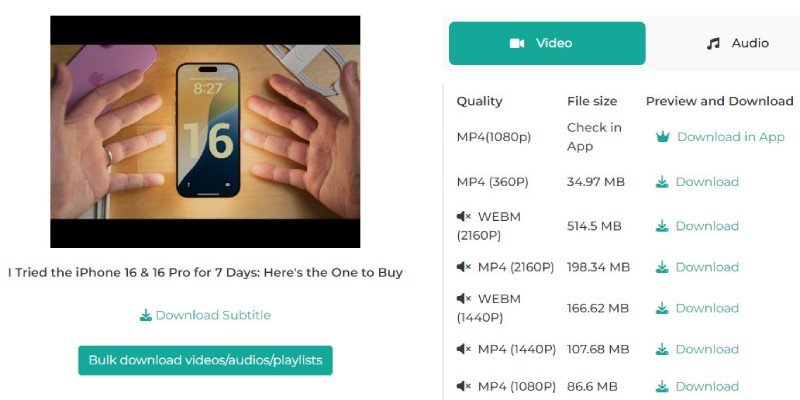
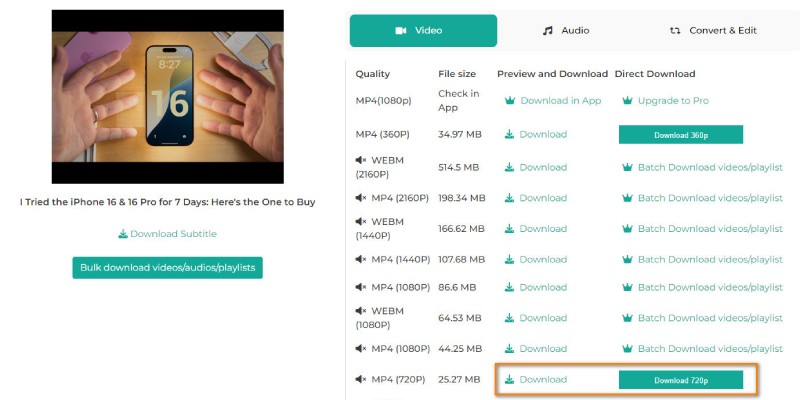
Start by copying the URL of the Weverse video you wish to download. You can find this URL from the video page on the Weverse app or website.
Go to the Weverse Video Downloader page and paste the link into the provided text box. Then, click the "Search" button to begin the process.
After pasting the URL, choose the format and quality you want. Click the "Download" button and your video will be ready for offline viewing within seconds.
Yes, the Weverse Video Downloader is completely safe. It doesn't require any software installation and operates directly through your browser, making it secure to use without the risk of malware or viruses.
No, you don't need an account to download Weverse videos. Paste the URL of the video you want to download, and the tool will do the rest.
Yes, you can choose the download quality, including HD. The tool ensures that the video is downloaded in the best quality available.
You can download as many videos as you want, whenever you want.
Yes, the Weverse Video Downloader is completely free to use. It allows you to download videos without charge, ensuring easy access to your favorite content.
